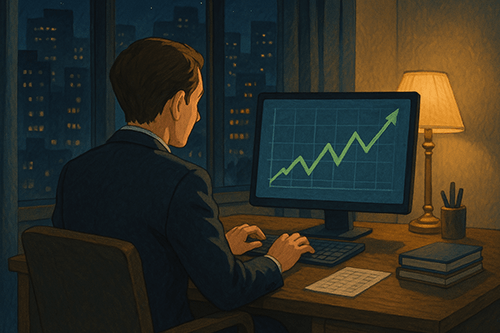
How we decide, what is trending?
Unlike some other simpler implementations, we don’t just count the total number of engagements and call it a day. Instead, we track engagement or reach for several days and calculate the speed of its growth. This speed of growth is what you get access to inside our Trending engagement filter and Trending reach filter.
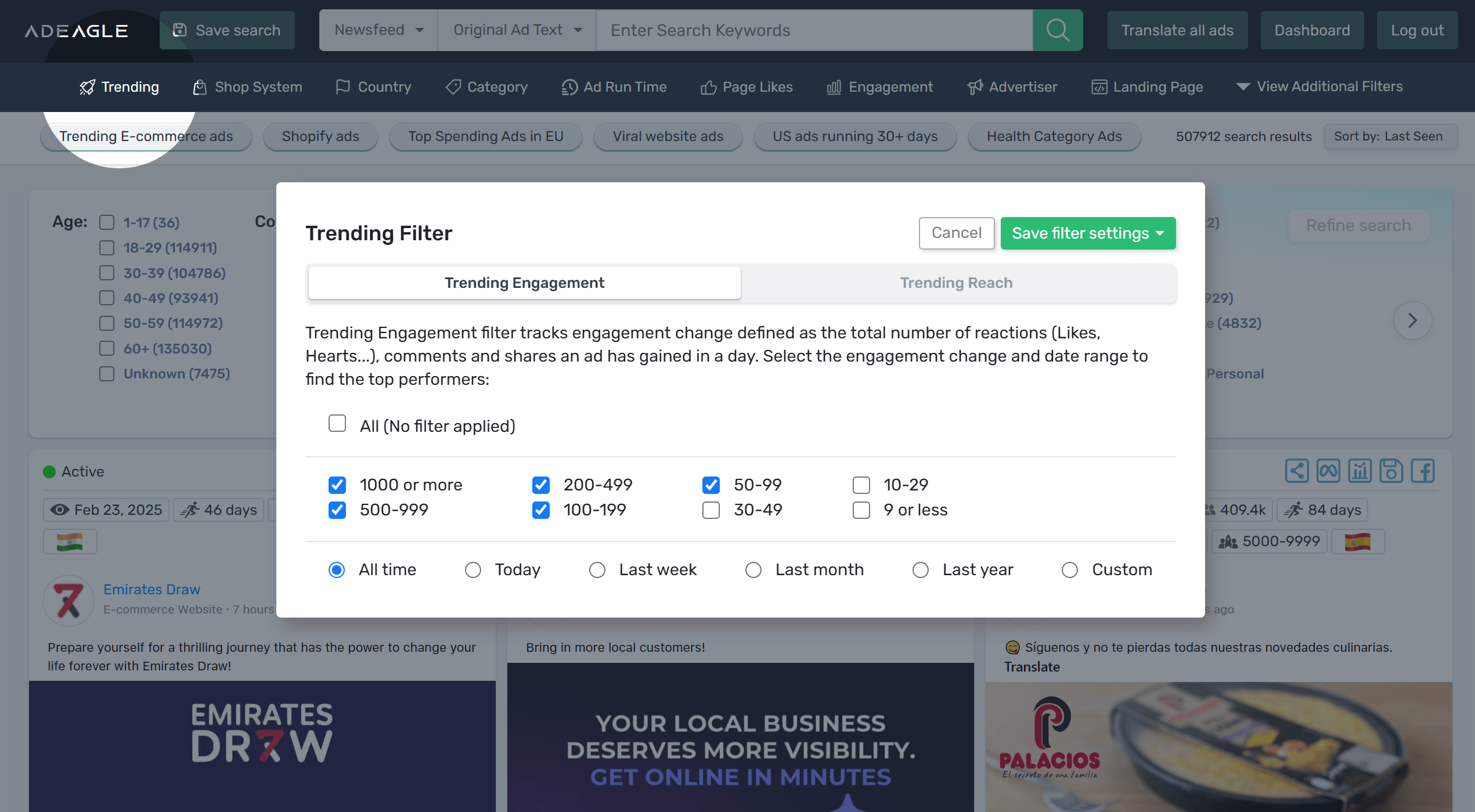
Trending engagement and trending reach
Located as the first filter in the main menu, trending filter is split into 2 subsequent filters. Trending engagement filter and trending reach filter. Every ad can be filtered using engagement filter, but only EU ads can be filtered using trending reach.
Our first search
We’ll start by searching for ads that got at least 50 engagement score per day at any point within the last month. Notice that saving that filter configuration actually sets 2 filters at once. Trading engagement filter and timespan filter.
Trending reach
To use trending reach filter, first select the Trending filter from the main menu. Once the popup shows up, click on the right side of the slider called Trending Reach. Now all that is left is for you to select minimum number of daily reach growth you are interested in. We’ll go with 2000 and we’ll leave the timespan filter at the default value of All time.
This concludes our tutorial. See you on the next one.