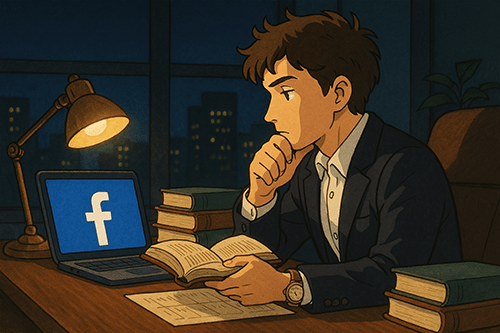
This article is going to be a bit different from the rest. It will list all the terms that we think could benefit from additional explaining but it won’t explore in-depth each and every one.
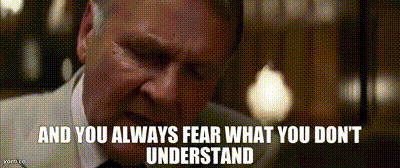
Search bar
This one may seem obvious to most, but whenever we say Search bar, we mean the one at the top of the page, that is used to perform keyword searches.
Main menu
It is the widest segment of menu buttons on a dark background located immediately below the search bar. On most screens it spans the full width of the page. You may even need to access some items in a collapsed menu on the right.
Smart filters
Refers to preconfigured filters, which you can access under Main menu. These are gray buttons which upon clicking perform a complex filtering action in your stead. A few examples: Trending-Ecommerce ads, Viral website ads, Shopify ads…
Quick filters
It’s the tall menu on a white background that spans the entire page width. This is where some filters are given extra space for quick access and modifications, without needing to access them via the Main menu.
Ad card
Ad card or simply ad, is an individual ad unit that shows up when you perform any kind of searches and every time you access app’s home page.
External URL
This is an URL that leads to a page outside of facebook.com. That usually means that the ad is not primarily focused on getting page likes, but getting website clicks instead.
Engagement
Usually refers to user reactions to Facebook ads or posts, such as: liking a post, commenting, reacting to it using emojis.
Ad Run Time
Usually used in the context of Ad Run Time filter. It describes the total number of days a particular ad has been actively running.
Timespan
Usually used in the context of Timespan filter. It describes how far back the ad was last spotted. If it was last seen 3 weeks ago, selecting Last month option under Timespan filter will match this ad.
Creative
An umbrella term for any type of Facebook ads design, such as image, video, album, carousel or text-only ads.
Reach
Usually used in the context of EU Ad Reach. Facebook defines reach as a total number of Facebook or Instagram accounts that viewed a particular ad. The number always means ads that were running anywhere within the European Union.
CTA
An old marketing shorthand for Call To Action. With Facebook ads it refers to the small gray button you see on some ads on the bottom right side. A few examples are: Learn more, Shop now or Like page.
Shop System
Usually used in the context of Shop System Filter. Its purpose is to give you an option to filter different online shop implementations, such as: Shopify, WooCommerce, Magento and others.
Trending
Usually used in the context of Trending Engagement or Trending Reach filters. Both of which are arguably the strongest filters we offer. Both types of trending filters track daily changes, either in ad engagement or ad reach.
Ad Details Page
Refers to the individual page, which holds all the data belonging to an individual ad. You access it by clicking Inspect Ad button located at the top of every ad card.
URL redirect chain
Some advertisers redirect user clicks through multiple links before they arrive at the final page. We call this process a redirect chain and store and index every URL along the way. We present them at the bottom of Ad Details Page. You can also search them using External URL filter located in Main menu.