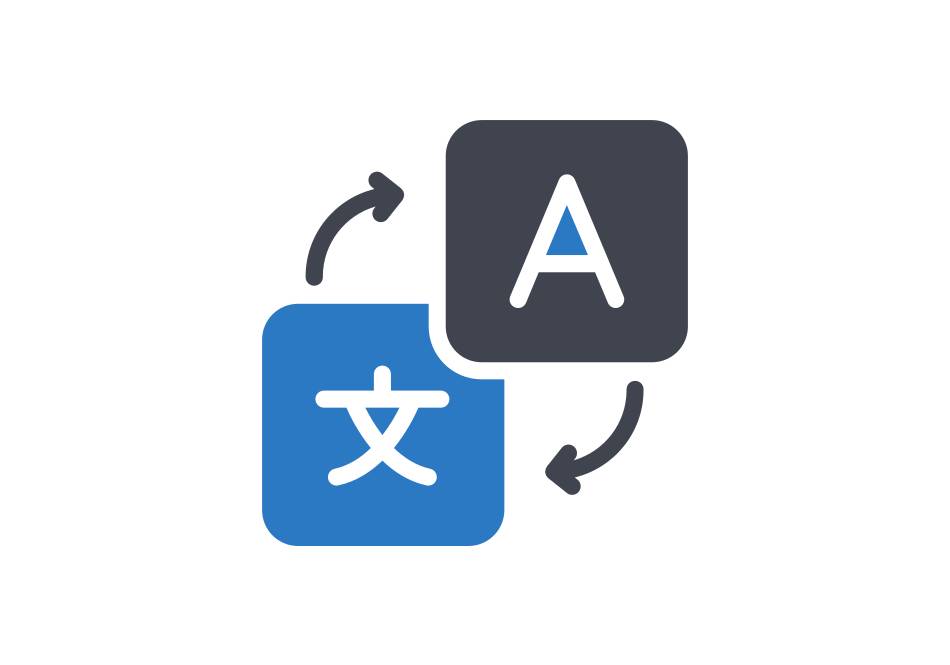How to use External URL and Landing page filters
Find relevant ads by querying landing page content and URL
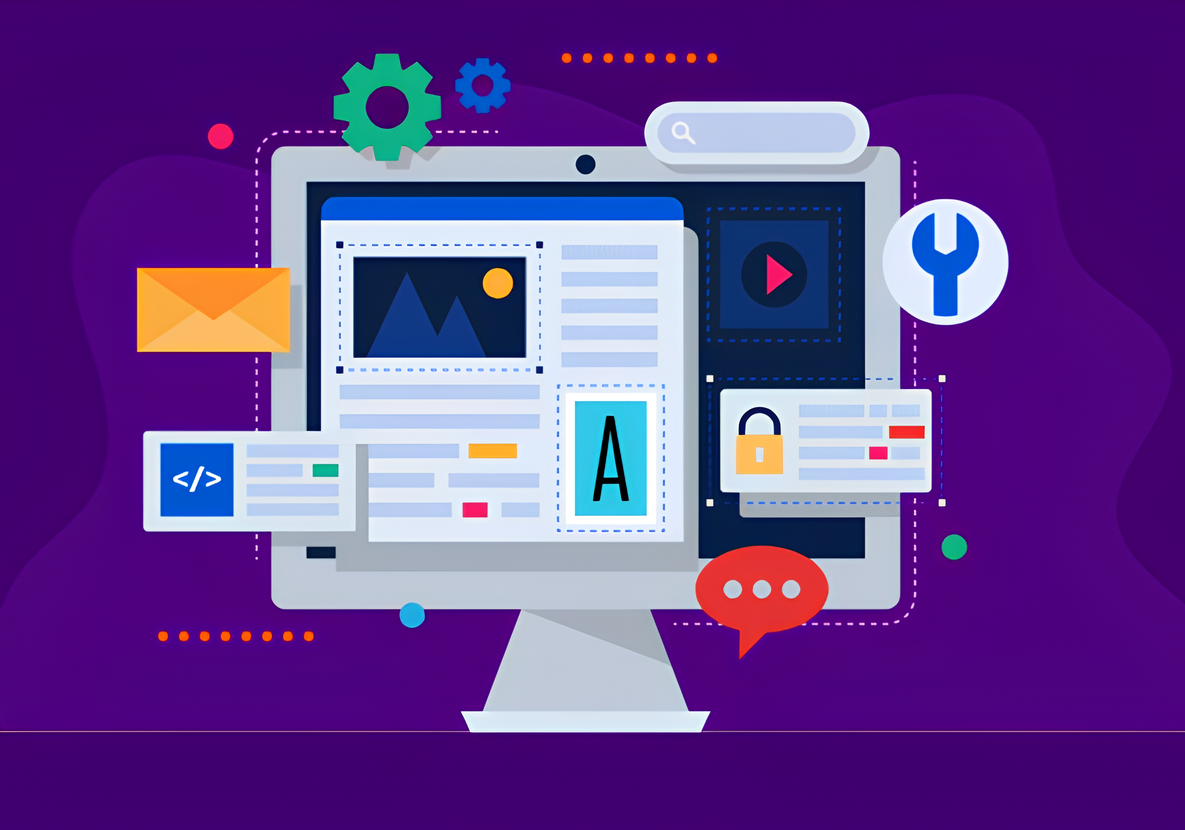
External URL search
AdEagle allows you to perform keyword search inside the ad URL as well. This feature comes in particularly handy, if you are interested in searching for a given domain that advertisers used but it goes much deeper than that.
You could use it to search for keywords and parameters that advertisers put in their tracking links inside their ads. Those often reveal useful additional targeting information about their campaign or they tell you what kind of a web technology are they using to measure ad performance.
You may also find advertisers that are promoting products as affiliates, if you use search terms such as “affid”, “affiliate”, “aff”…
Below is an example of how we used external URL search to find all ads containing domain booking.com
Valid URL segments
website.de, .de, info, campaign=test, campaign and test are all valid URL search keywords and will find ads with external URL pointing at: https://website.de/info?campaign=test.
Insert as many search parameters as you want. You can type several search parameters at once if you delimit them with a space.
Landing page filter
Sometimes you might be interested in words that are used on actual landing pages the ad leads to, not the ad itself. We made that possible by tokenizing and saving all text found on landing pages of ads that have an external URL path. These words are searchable using “Landing Page Filter”.
Below is an example of us performing a search for a phrase match “lose weight” in the United Kingdom. If we didn’t check the “phrase match” checkbox, the algorithm would look for either of those 2 words and various other similarly worded combinations, but now it will only return landing pages where “lose weight” is present.
If you get to a landing page but can’t see the search phrase you just used there are 2 likely explanations:
- The live version of the landing page has changed from the time the ad was submitted to us.
- The phrase is used in meta description of the page and not directly visible to the human visitor, but it is still relevant to page categorization.
Accessing external URL of an ad
By now you probably noticed that every ad comes equipped with small icons in its upper right corner.
The first one opens the page with detailed information about the ad and advertiser, but the last one is a shortcut that allows you to visit external URL of the ad immediately.
You may also visit the external URL the standard way by first opening the detailed page for the ad and then scrolling down to External URL segment.
Multiple external URLs per ad
The most common ad creative with multiple external URLs is a “Carousal” ad. It consists of several cards, where each typically contains a single product. When you access ad details page by inspecting the ad, you’ll notice 2 extra buttons that enable you to display each individual card’s external URL or chain of URL redirects.