How to enable ad translation
In this article we explore build in ad translation and how it influences ad search capabilities.
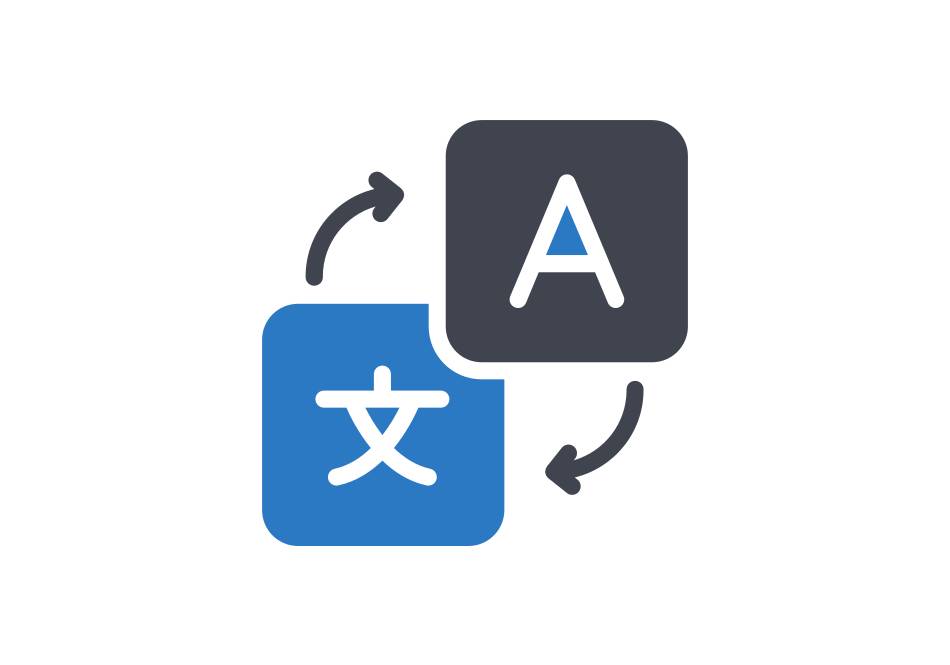
Translation options
Every AdEagle ad comes in its native form and in English translation. When analyzing an ad that is not in English, the user has 2 options.
- Individual ad translation
- Translation of all ads
Individual ad translation
You can translate the individual ad by clicking the "Translate" option at the end of every ad text body, as seen on the image below.
Translation of all ads
Another option is to bulk translate all ads on the page by pressing the "Translate all ads" button in the top right corner of the UI.
Browser translation limitations
You may be asking yourself, why not just rely on your browser to translate ads for you? While it definitely works, it could be of a lower translation quality than the AI translation models we used.
Another reason is speed. Our translation is instant and will save you time.
Last but arguably the most important reason why our internally stored translation of ads is so powerful is because it allows you to perform searches on foreign ads with English keywords, which leads to vastly more relevant search results. We’ll talk more about that in the next and final segment of this guide.
Original Ad Text vs. English Ad Translation
Imagine a typical social ads database provider with a sample of 100,000 ads, where 10,000 of those ads are in English. How do you find relevant non-English ads, if you don’t speak the language? You may try to use external translation tools to come up with potential search keywords but that will take a lot of extra time and research and you are bound to miss some. Worst case you decide to only focus on those 10,000 English ads and ignore the rest and by doing so potentially miss crucial analytics that could help your business.
AdEagle algorithm approaches this problem in a more sophisticated way. We run language detection AI models and translate all non-English ads into English variants. Then we make those translations searchable using English keywords. Let’s look at an example below:
As you can see, the initial search using keyword “shirt” came back with 1020 Newsfeed ad results. But after switching to “English Ad Translation” settings, the results almost doubled.
Whenever you use keyword search, we strongly advise you to always use both “Original Ad text” and “English Ad Translation” search options to maximize the number of ads you can work with.
Finishing touches
This concludes the overview of AdEagle translation capabilities. In the examples I used Newsfeed ads, but the same translation options are also available for Sidebar and Marketplace ads.
See you on the next one.






