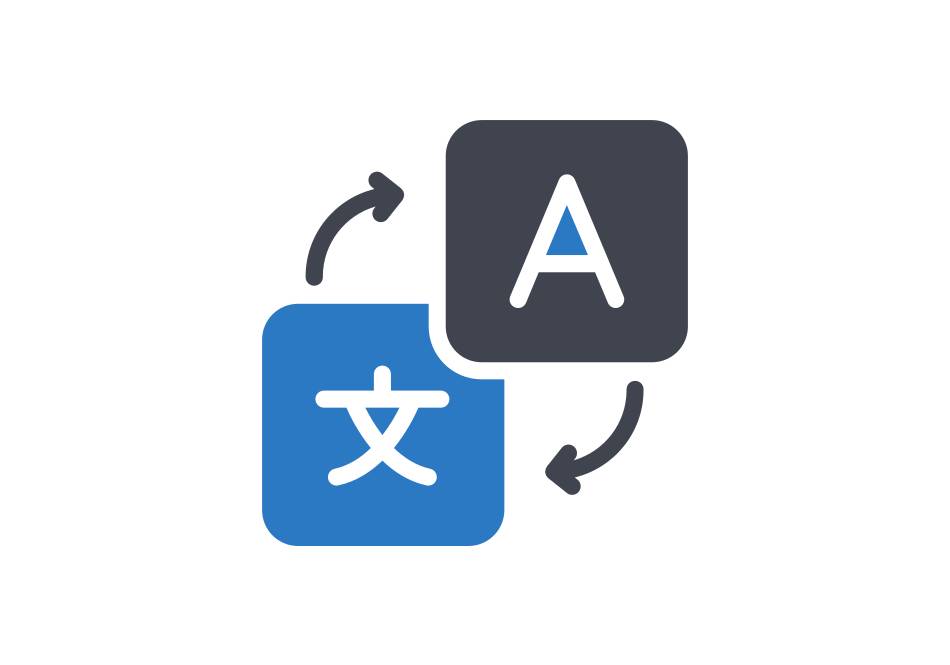How to filter ads using Page Name, Category and Likes filter
Keep track of competitors, find exactly the ads you need for your business and a lot more.

Advertiser (Page name) filter
For a given keyword search, you may decide you want to see only ads that belong to a certain Page (advertiser). This is where "Advertiser" filter comes in handy. You'll find it in the filters menu towards the right side of your screen. Clicking on "Advertiser" will bring forward the Advertiser filter popup, where you'll be able to type one or more names of the advertiser's page. The system will autocomplete your keywords into Page names that exist in the database.
If two pages share the same name, the name will be listed in the filter only once, but that scenario is rare and might only happen with big brand names with localized pages.
Category filter
The greatest strength of the category filter is the ability to focus on specific niche after you already performed a keyword search. If you were to simply rely on keyword search alone, your search results could get polluted by ads that you didn't intend to search for.
Notice that the category filter can be access in 2 ways. One way is by using the quick menu that you already familiarized yourself with in the basic functionality tutorial. Another is inside the filters menu, where you can also search for page names and our system will autocomplete results for you.
Likes filter
Just as Category filter before, Page Likes filter is also available in both quick menu and filters menu. Let us take a look at how to access it through the filters menu this time.
Look for “Page likes” button in the secondary just below the search bar. While the page likes filter in quick menu provides a couple of ranges for number of the likes, the page likes filter in filters menu allows you to specify any number when defining the range of likes you are interested in.
If you specified range from 5k to 10k, the results will consist of ads run by pages with 5k-10k likes.
Although we update page likes regularly, there may be some inconsistency between page likes number in our database and that of actual live page.
Final remarks
Advertiser, Category and Page likes filters are extremely powerful if you want to discover/keep track of competitors. Page likes helps you find who the big players are.
Keep on reading, we got many more filters to cover.